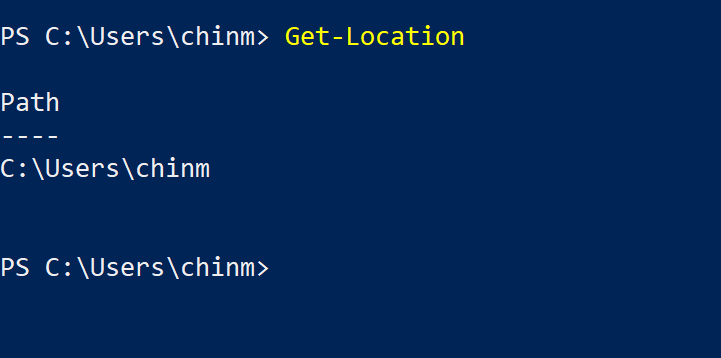When you are working on a Windows machine or Linux machine, you run your commands on a specific location. It is the location where you are presently inside, namely the current folder or directory.
How do you get the current location in Windows PowerShell?
Powershell uses the noun "Location" to get the current directory or location.
The command is "Get-Location"
Command:
Get-Location
Output:
Path
----
C:\Users\chinm
How do you get the current location in Linux?
The command to get current location is : pwd (present working directory)